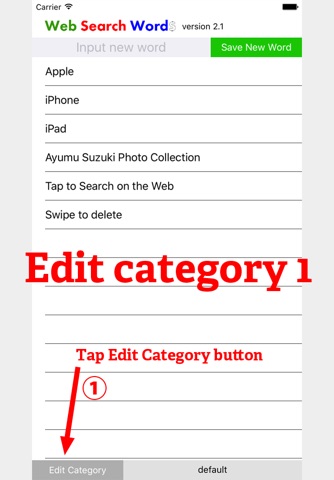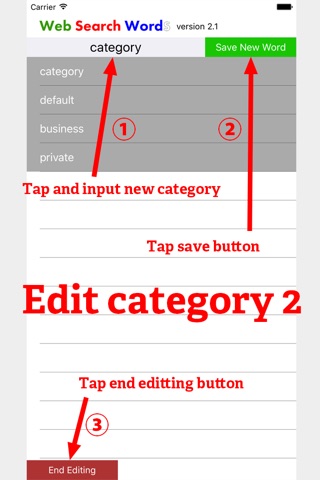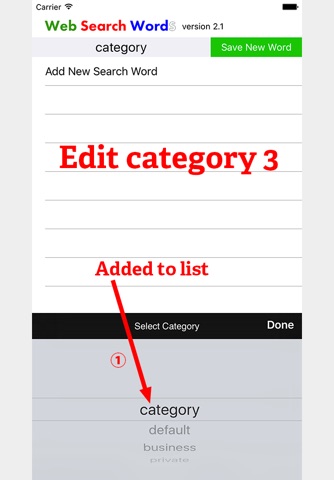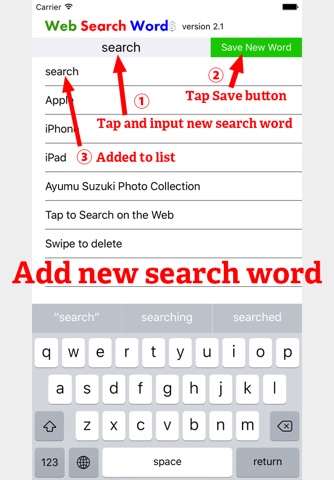
Web Search Words 2 app for iPhone and iPad
Developer: Ayumu Suzuki
First release : 19 Jan 2016
App size: 10.23 Mb
About this App
[Web Search Words] preserve and register words which you want to search on the web, and you can access a search result by single touch the after 2nd time.
**How to use**
A. Save
1. Input the word(s) string for which youd like to search to a Text Field.
2. Tap "Save New Word" button.
3. The saved word(s) is registered to the top of List.
B. Search
1. Tap the word(s)
C. Back to List
1. Tap "Done" button. (top-left of the screen)
D. Delete search word
1. Swipe left the word(s) Youd like to delete.
2. Tap "DELETE" button which appears on the right side.
E. Delete category
1. Tap "Edit Category" button
2. Swipe left the word(s) Youd like to delete.
3. Tap "DELETE" button which appears on the right side.
To hide keyboard. Push the return key.
!!Preserved word(s) (search word,category) is registered to top of the list. Please scroll to the top of the screen
このアプリについて
[Web Search Words] はよく検索する文字を保存・リスト化しワンタッチで検索結果を表示できるようにします。
**使い方**
A. 新規保存
1. 画面上部のテキストフィールドに検索文字を入力
2. 「Save New Word」ボタンをタップ
3. 保存された文字はリストの一番上に登録されます
B. 検索
1. リストの文字をタップ
C. 検索文字の削除
1. 削除する文字を左にスワイプ
2. リストの右側に現れる「DELETE」ボタンをタップ
D. カテゴリの削除
1. "Edit Category"ボタンをタップ
2. 削除する文字を左にスワイプ
3. リストの右側に現れる「DELETE」ボタンをタップ
キーボードを隠す時はリターンキーを押してください。
※保存した文字はリスト(検索文字・カテゴリ共)の一番上に登録されます。文字を保存したら、画面を一番上までスクロールしてください。